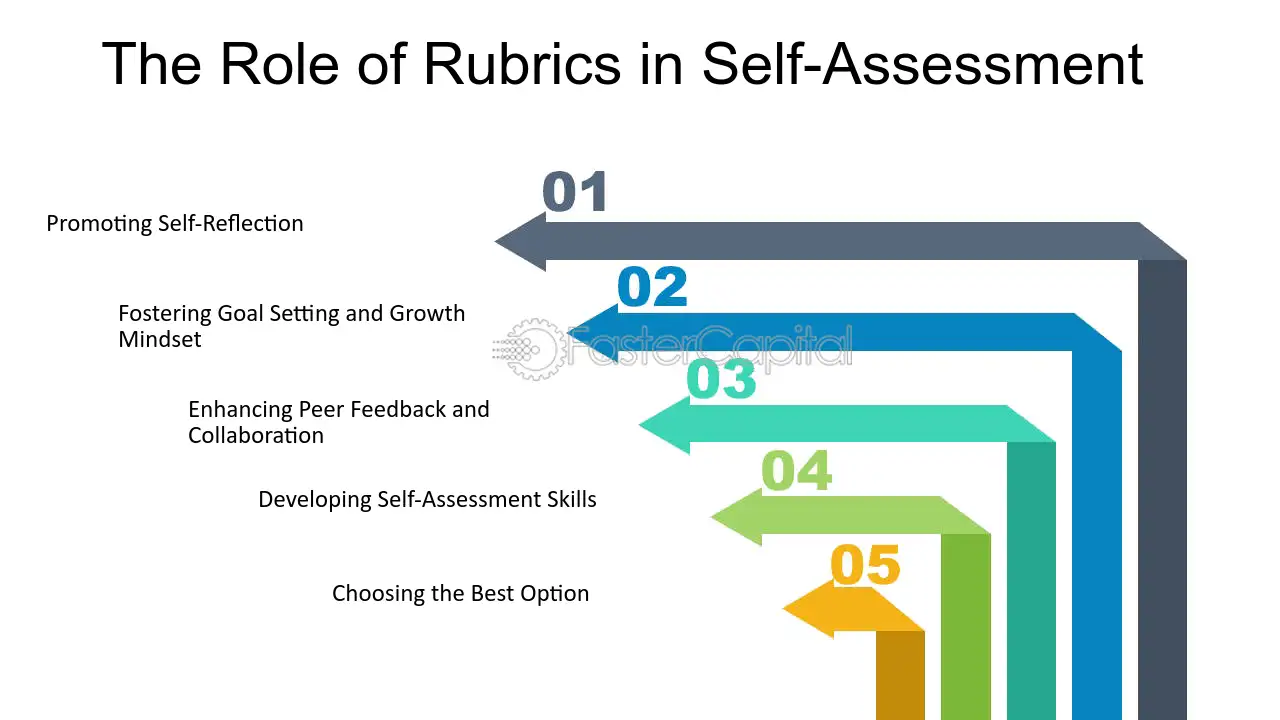In the realm of education, Rubrics effective assessment is key to measuring student progress and ensuring learning objectives are met. One powerful tool that educators can utilize to streamline assessment processes and provide meaningful feedback is the rubric. A rubric is a structured scoring guide that outlines criteria for evaluating student work, providing a clear framework for both assessment and communication of expectations. Let’s delve into how rubrics can be effectively employed to foster better learning outcomes and streamline grading practices.
Understanding Rubrics
A rubric typically consists of a set of criteria that define what successful performance looks like for a given assignment or task. Each criterion is accompanied by levels of achievement, ranging from excellent to poor, with descriptions of what each level entails. This not only clarifies expectations for students but also guides instructors in evaluating and providing feedback consistently.
Rubrics can take various forms depending on the nature of the assignment and the specific learning objectives. They can be holistic, where overall performance is evaluated against a single criterion, or analytic, where different aspects of performance are assessed separately. Regardless of the type, rubrics ensure transparency in assessment, making the grading process fairer and more objective.
Benefits of Using Rubrics
- Clarity and Transparency: Rubrics clearly communicate the expectations for assignments, ensuring students understand what is required to achieve a particular grade. This transparency reduces ambiguity and helps students focus their efforts on meeting specific learning outcomes.
- Consistency in Grading: By defining criteria and performance levels in advance, rubrics enable instructors to evaluate student work consistently. This consistency is crucial for fair assessment and helps maintain academic standards across different assignments and classes.
- Effective Feedback: Rubrics facilitate targeted feedback by identifying strengths and areas for improvement in student work. Instead of vague comments, instructors can provide specific feedback tied to the criteria outlined in the rubric, which helps students understand their performance better and how they can improve.
- Promoting Student Engagement: When students know how they will be assessed, they are more likely to engage actively with the learning process. Rubrics empower students to take ownership of their learning by setting clear goals and benchmarks for achievement.
- Time Efficiency: While creating a rubric requires initial investment of time, it ultimately saves time during grading. Once established, rubrics streamline the evaluation process by providing a structured framework for assessment, which can reduce grading time and ensure that assessments are conducted efficiently.
Implementing Rubrics Effectively
To maximize the benefits of rubrics, educators should consider the following strategies:
- Align with Learning Objectives: Ensure that rubrics are aligned with course objectives and clearly reflect what students are expected to learn.
- Collaborative Development: Involve students in the rubric development process when appropriate, fostering a shared understanding of expectations and promoting transparency.
- Provide Examples: Share annotated examples of student work along with the rubric to illustrate different levels of achievement and clarify expectations.
- Regular Review and Revision: Periodically review and revise rubrics to ensure they remain relevant and aligned with evolving learning objectives and instructional practices.
Conclusion
In conclusion, rubrics are powerful tools for enhancing assessment practices in education. By providing clear criteria, promoting consistency, and facilitating targeted feedback, rubrics contribute to a more effective and transparent assessment process. When implemented thoughtfully and aligned with learning objectives, rubrics not only support student learning and engagement but also empower educators to make informed decisions about instruction and curriculum development. Embracing rubrics as a cornerstone of assessment can lead to improved learning outcomes and a more enriching educational experience for both students and instructors alike.
FAQs
1. What is a rubric and how is it used in education?
A rubric is a scoring guide that outlines criteria for evaluating student work. It defines expectations for assignments and provides levels of achievement with descriptions of each level. Educators use rubrics to assess student performance objectively and provide meaningful feedback.
2. What are the benefits of using rubrics in education?
Rubrics enhance clarity and transparency by clearly communicating expectations to students. They promote consistency in grading, ensure fair assessment, and help instructors provide specific, targeted feedback. Rubrics also encourage student engagement by setting clear goals and benchmarks for achievement.
3. How do rubrics contribute to effective assessment practices?
Rubrics contribute to effective assessment by providing a structured framework for evaluating student work. They align assessments with learning objectives, help educators maintain academic standards, and streamline the grading process. Rubrics also support instructional decision-making and facilitate continuous improvement in teaching practices.
4. What types of rubrics are commonly used in education?
Common types of rubrics include holistic rubrics, which assess overall performance against a single criterion, and analytic rubrics, which evaluate different aspects of performance separately. Other variations include task-specific rubrics designed for particular assignments or projects, and general rubrics applicable across multiple assignments or courses.
5. How can educators create effective rubrics?
Educators can create effective rubrics by clearly defining criteria aligned with learning objectives. They should involve students in the rubric development process when appropriate, provide annotated examples of student work, and regularly review and revise rubrics to ensure relevance and alignment with instructional goals.
6. Are rubrics suitable for all types of assignments and subjects?
Yes, rubrics can be adapted for various assignments and subjects across different grade levels and disciplines. Whether assessing essays, projects, presentations, or performances, rubrics provide a consistent and fair method for evaluating student work based on predetermined criteria and performance levels.
7. How do rubrics support student learning and engagement?
Rubrics support student learning and engagement by clarifying expectations and providing clear guidelines for success. When students understand how they will be assessed, they are more likely to actively engage in the learning process, strive to meet criteria, and take ownership of their academic progress.
8. Can rubrics help in providing constructive feedback to students?
Yes, rubrics facilitate providing constructive feedback by identifying specific strengths and areas for improvement in student work. By linking feedback directly to rubric criteria, educators can offer targeted suggestions for enhancing performance and achieving learning objectives.
9. How can rubrics contribute to institutional assessment practices?
Rubrics contribute to institutional assessment practices by promoting consistency and transparency in evaluating student learning outcomes. They help institutions measure achievement against educational goals, identify areas for curriculum improvement, and support accreditation and program evaluation processes.
10. Where can educators find resources and templates for creating rubrics?
Educators can find resources and templates for creating rubrics through educational websites, professional development workshops, and academic journals. Many institutions also provide guidelines and examples of effective rubrics that can be adapted to meet specific teaching and assessment needs.

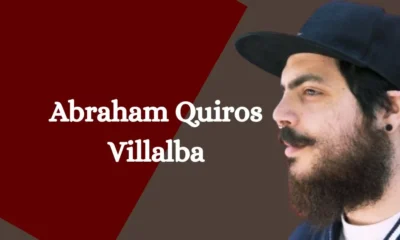
 Celebrity6 months ago
Celebrity6 months ago
 Celebrity7 months ago
Celebrity7 months ago
 Fashion4 months ago
Fashion4 months ago
 News4 months ago
News4 months ago
 News3 months ago
News3 months ago
 Celebrity7 months ago
Celebrity7 months ago
 Celebrity6 months ago
Celebrity6 months ago
 Lifestyle7 months ago
Lifestyle7 months ago