Apps
The Best Video Editing Software for 2024
Published
8 months agoon
By
Andrew Hales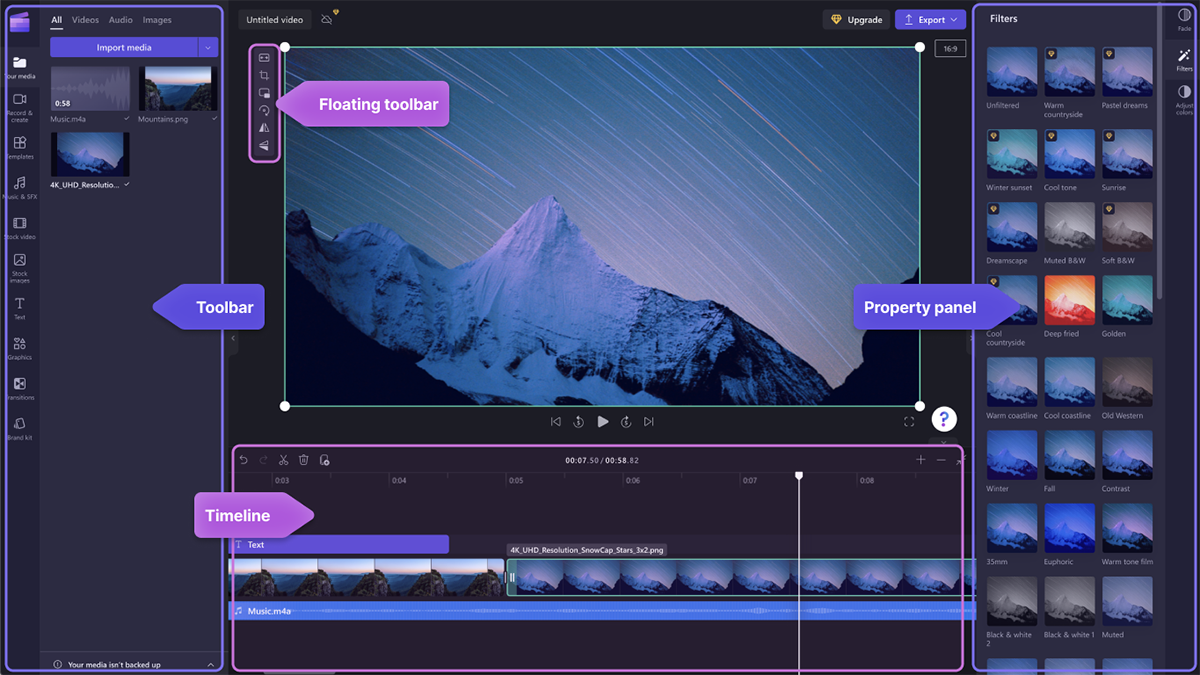
As video content continues to dominate the digital landscape,Video Editing Software the demand for powerful and intuitive video editing software has never been higher. Whether you’re a professional filmmaker, a content creator, or a hobbyist, the right video editing software can make a significant difference in your production quality and workflow efficiency. Here, we explore some of the best video editing software for 2024, catering to a range of needs and budgets.
1. Adobe Premiere Pro
Best for: Professionals and serious enthusiasts
Adobe Premiere Pro remains the industry standard for video editing, favored by professionals across the globe. Its extensive feature set includes:
- Advanced Editing Tools: Multi-cam editing, motion graphics, and comprehensive color correction.
- Integration with Adobe Suite: Seamless integration with After Effects, Photoshop, and other Adobe tools.
- Customizable Interface: Tailor your workspace to fit your workflow.
- Robust Format Support: Compatible with virtually any video format.
Adobe Premiere Pro is available through a subscription-based model, which might be a drawback for some. However, the continuous updates and integration with Adobe’s ecosystem make it a worthy investment for serious editors.
2. Final Cut Pro X
Best for: Mac users and professionals
Final Cut Pro X is Apple’s flagship video editing software, designed specifically for macOS. Known for its performance and ease of use, it offers:
- Magnetic Timeline: A user-friendly, trackless timeline that simplifies the editing process.
- Optimized for Mac: Exceptional performance on Mac hardware, leveraging Metal for graphics processing.
- Advanced Tools: Multi-cam editing, HDR support, and comprehensive color grading.
- 360-degree VR Editing: Native support for VR content.
While Final Cut Pro X comes with a higher upfront cost, it doesn’t require a subscription, which can be more cost-effective in the long run for dedicated Mac users.
3. DaVinci Resolve
Best for: Color grading enthusiasts and professionals
DaVinci Resolve by Blackmagic Design is renowned for its powerful color grading capabilities. Over the years, it has evolved into a full-fledged video editing suite, offering:
- Professional Color Grading: Industry-leading tools for color correction and grading.
- Fusion: Integrated visual effects and motion graphics.
- Fairlight: Comprehensive audio post-production suite.
- Collaboration: Features that allow multiple users to work on the same project simultaneously.
DaVinci Resolve offers a free version with robust features, while DaVinci Resolve Studio, the paid version, unlocks advanced tools and higher processing power.
4. Adobe Premiere Elements
Best for: Beginners and hobbyists
For those new to video editing or looking for a simpler alternative to Premiere Pro, Adobe Premiere Elements is a great choice. It provides:
- Guided Edits: Step-by-step instructions for various editing tasks.
- Automated Features: Smart Trim, automatic reframing, and AI-powered editing.
- User-friendly Interface: An intuitive design that makes it easy for beginners to start editing quickly.
- One-time Purchase: No subscription required, making it more affordable over time.
Premiere Elements lacks some of the advanced features of its professional counterpart but is perfect for users who want to create high-quality videos without a steep learning curve.
5. CyberLink PowerDirector
Best for: Enthusiasts and prosumers
CyberLink PowerDirector is a feature-rich video editing software that balances ease of use with powerful tools. Key features include:
- Fast Rendering: Optimized for speed, allowing quick export of projects.
- Comprehensive Toolkit: 360-degree video editing, motion tracking, and keyframe controls.
- Templates and Effects: A vast library of templates, transitions, and effects.
- Affordable: Offers a range of pricing plans, including a subscription and a perpetual license.
PowerDirector is suitable for users who want professional-grade features without the complexity and cost of high-end software.
6. HitFilm Express
Best for: Independent filmmakers and VFX enthusiasts
HitFilm Express is a free video editing and visual effects software that is particularly popular among independent filmmakers and VFX artists. Its features include:
- Advanced VFX: A range of visual effects tools typically found in premium software.
- Editing Tools: Multi-track editing, keyframing, and composite shot enhancements.
- Extensive Tutorials: A wealth of online tutorials and community support.
- Add-on Packs: Additional features available for purchase, allowing customization based on needs.
HitFilm Express offers an impressive set of tools for a free program, with the flexibility to add more features as needed.
Conclusion
Choosing the right video editing software depends on your specific needs, budget, and skill level. Adobe Premiere Pro and Final Cut Pro X are top choices for professionals, offering advanced tools and seamless workflows. DaVinci Resolve stands out for its unparalleled color grading capabilities, while Adobe Premiere Elements and CyberLink PowerDirector cater to beginners and enthusiasts with user-friendly interfaces and powerful features. For those interested in VFX, HitFilm Express provides an excellent starting point without breaking the bank. No matter your choice, each of these programs offers unique strengths that can help bring your creative visions to life in 2024.
FAQs
1. What is the best video editing software for beginners?
Adobe Premiere Elements and CyberLink PowerDirector are excellent choices for beginners. Both offer user-friendly interfaces, guided edits, and a range of features that make it easy to start editing videos without a steep learning curve.
2. Which video editing software is best for professionals?
Adobe Premiere Pro and Final Cut Pro X are the top choices for professionals. They offer advanced editing tools, seamless integration with other professional software, and robust performance to handle complex projects.
3. Is there any good free video editing software available?
Yes, DaVinci Resolve and HitFilm Express are two of the best free video editing software options available. DaVinci Resolve is particularly noted for its professional-grade color grading tools, while HitFilm Express is great for those interested in visual effects.
4. What software is best for color grading?
DaVinci Resolve is the industry leader in color grading. It offers a comprehensive suite of tools for color correction and grading, making it the preferred choice for many professional colorists.
5. What video editing software is best for Mac users?
Final Cut Pro X is specifically designed for macOS and offers exceptional performance on Mac hardware. Its magnetic timeline and advanced editing tools make it a favorite among Mac users.
6. Is subscription-based software worth it?
Subscription-based software like Adobe Premiere Pro offers continuous updates, new features, and integration with other Adobe Creative Cloud tools, which can be highly beneficial for professionals who need the latest capabilities. However, it can be more costly over time compared to one-time purchase options.
7. Can I use video editing software for 360-degree VR content?
Yes, both Final Cut Pro X and CyberLink PowerDirector offer tools for editing 360-degree VR content, making them suitable choices if you work with immersive videos.
8. What should I consider when choosing video editing software?
Consider factors such as your skill level, budget, specific editing needs (e.g., VFX, color grading, 360-degree editing), and whether you prefer a subscription model or a one-time purchase. Also, check for compatibility with your operating system and hardware performance.
9. Do I need a powerful computer for video editing?
While basic editing can be done on less powerful computers, professional-grade video editing software like Adobe Premiere Pro and DaVinci Resolve typically require more robust hardware to handle high-resolution footage, complex effects, and fast rendering times efficiently.
10. Are there video editing software options that offer good audio editing tools?
Yes, DaVinci Resolve includes Fairlight, a comprehensive audio post-production suite, while Adobe Premiere Pro offers robust audio editing capabilities and integrates well with Adobe Audition for more advanced audio work.
11. Is there software that offers a good balance between ease of use and advanced features?
CyberLink PowerDirector offers a great balance between user-friendly design and advanced editing tools, making it suitable for both enthusiasts and more experienced users looking for professional-grade features.
12. What are the benefits of using Adobe Premiere Elements?
Adobe Premiere Elements is ideal for beginners and hobbyists due to its intuitive interface, guided edits, and automated features like Smart Trim and AI-powered editing. It also requires a one-time purchase, which can be more economical for casual users.
13. Can I collaborate with others on video editing projects?
Yes, DaVinci Resolve offers collaboration features that allow multiple users to work on the same project simultaneously, making it a great option for team projects and professional studio environments.
14. What is the cost of these video editing software options?
- Adobe Premiere Pro: Subscription-based, starting at $20.99/month.
- Final Cut Pro X: One-time purchase of $299.99.
- DaVinci Resolve: Free version available; DaVinci Resolve Studio costs $295.
- Adobe Premiere Elements: One-time purchase of $99.99.
- CyberLink PowerDirector: Subscription and perpetual license options starting at $99.99.
- HitFilm Express: Free, with optional add-on packs for additional features.
You may like
Apps
Pi123: A Comprehensive Overview of Mathematical Innovation and Application
Published
5 months agoon
September 13, 2024By
Andrew Hales
Before we investigate Pi123, it is essential to comprehend the foundation of pi (π). The symbol π, which has been used since ancient times, is typically approximated as 3.14159, though its decimal expansion extends infinitely without repetition or termination. Pi is an irrational number, meaning it cannot be expressed as a simple fraction and has intrigued mathematicians for millennia due to its peculiar nature.
Pi plays a crucial role in a wide variety of mathematical fields, from geometry to calculus and even in statistics. Its omnipresence in equations that involve circles, spheres, waves, and oscillations makes it an indispensable part of scientific and engineering applications.
The beauty of pi lies in its ability to help define circular structures. For instance, the circumference of a circle can be calculated using the formula:
Circumference=2πr\text{Circumference} = 2πrCircumference=2πr
where rrr is the radius of the circle. Similarly, the area of a circle is given by the formula:
Area=πr2\text{Area} = πr^2Area=πr2
Pi also has a profound connection to trigonometry, especially in defining sine and cosine waves. As a constant in many formulas, it helps bridge the gap between geometry and algebra, thereby providing a deeper understanding of the natural world.
The Emergence of Pi123: Defining the Concept
While Pi is universally known and studied, Pi123 may refer to a more specific development or exploration in mathematics, computational algorithms, or the use of pi in innovative ways. The term Pi123 could signify an advanced exploration of pi’s decimal expansion, a specific algorithm related to pi, or a concept that uses pi for computational purposes.
One of the most plausible interpretations of Pi123 is that it refers to a computational tool or algorithm that is used to compute pi to an incredibly high degree of precision. Throughout history, mathematicians have worked diligently to calculate pi to more decimal places, and modern computers have been able to extend pi into the trillions of digits. These calculations are not just for academic amusement—they have profound implications for fields such as cryptography, complex simulations, and number theory.
Let’s break down some potential avenues that Pi123 might explore:
- Algorithmic Computation of Pi
- Number Theory and Pi123
- Applications of Pi in Cryptography
- Practical Uses of Pi in Engineering and Physics
Algorithmic Computation of Pi
One of the major advancements in mathematics and computer science over the past century has been the ability to compute irrational numbers such as pi with high precision. The idea behind Pi123 could very well be rooted in advanced computational algorithms designed to explore pi’s digits.
Several well-known algorithms have been used over time to calculate pi, including:
- Archimedean Algorithm: Dating back to Ancient Greece, this algorithm uses polygons to approximate the value of pi.
- Madhava-Leibniz Series: This series provides an infinite sum that converges to pi.
- Gauss-Legendre Algorithm: Used to compute pi to millions of digits, it converges rapidly and is used in modern computational settings.
- Bailey–Borwein–Plouffe (BBP) Formula: This formula is famous because it allows the extraction of any arbitrary digit of pi without needing to calculate the preceding digits.
These algorithms continue to evolve as computational power increases. The term “Pi123” could refer to a modern variation of one of these algorithms or a new technique that enhances efficiency in computing pi.
The exploration of pi is not only an intellectual exercise but also important for practical applications. Cryptography, simulation models in physics, and other computational fields often rely on high-precision calculations of constants like pi.
Number Theory and Pi123
Number theory is a branch of mathematics that deals with the properties of integers. Pi123 could represent a specific problem or theorem in number theory that involves the constant pi. For example, Pi123 might be linked to the analysis of the irrational and transcendental nature of pi, focusing on new methods of proving or understanding the number’s properties.
One of the unresolved questions in mathematics is whether pi exhibits a certain kind of randomness in its decimal expansion. Though pi is irrational, meaning its decimal expansion goes on forever without repeating, it is still unclear whether all digits from 0 to 9 appear equally often in pi’s decimal expansion. This randomness is related to a concept called normality—a number is considered normal if its digits are distributed uniformly. Pi123 might explore the normality of pi or develop new ways to analyze the digits of pi using advanced computational techniques.
Applications of Pi in Cryptography
Cryptography, the practice of securing communication and information, often involves complex mathematical algorithms. Pi123 could potentially be a concept that delves into the use of pi within encryption algorithms.
Pi’s infinite and non-repeating decimal expansion provides a seemingly random sequence of numbers that could be useful for creating cryptographic keys. In this context, Pi123 might represent a system or algorithm that uses the digits of pi as the foundation for generating secure keys for encryption. The unpredictability of pi’s digits could make them an ideal choice for constructing complex, unbreakable cryptographic keys.
Practical Uses of Pi in Engineering and Physics
Pi is ubiquitous in engineering and physics because many formulas related to waves, circular motion, and oscillations incorporate pi. Whether designing machinery, creating models of the solar system, or developing technology for telecommunications, pi plays a significant role.
Pi123 could refer to a specific application of pi in solving engineering problems or developing new technologies. For instance, calculating resonance frequencies, understanding electromagnetic waves, and analyzing the motion of objects often require pi.
One particularly interesting area where pi has emerged in modern technology is in signal processing. Pi is frequently used in Fourier analysis, which helps break down complex waveforms into simpler sinusoidal components. This technique is essential in fields such as telecommunications, audio processing, and image compression.
In physics, pi shows up in several important equations, such as Einstein’s field equations of general relativity, which describe the gravitational interactions of matter and energy. Pi’s presence in fundamental physical constants and relationships points to its deep connection to the universe’s underlying structure.
Pi123: The Future of Mathematical Exploration?
As technology continues to advance, the potential applications of pi—and by extension, Pi123—are vast. From computational advancements to innovative uses in cryptography and engineering, Pi123 could signify a breakthrough in how we use mathematical constants to solve real-world problems.
In the future, Pi123 might serve as a metaphor for mathematical exploration, encapsulating the endless pursuit of knowledge in understanding irrational numbers, developing efficient algorithms, and applying mathematical principles in diverse fields. Pi has already revolutionized areas of science and technology, and Pi123 could represent the next step in that evolution.
Conclusion
While the exact nature of Pi123 remains speculative, the possibilities it represents are profound. Whether it is an algorithm for calculating pi, a tool for cryptography, or a concept in number theory, Pi123 serves as a reminder of the continuous and exciting journey that mathematics offers.
Pi, an ancient and mysterious constant, has influenced countless areas of human understanding, from geometry to quantum physics. As we advance, concepts like Pi123 may further unlock the secrets of this constant, leading to new breakthroughs in science, technology, and beyond.
Ultimately, Pi123 embodies the limitless potential of mathematics and its ability to push the boundaries of human thought. As new discoveries emerge and computational techniques evolve, Pi123 will likely stand as a symbol of innovation, exploration, and the enduring power of numbers in our quest to comprehend the universe.
Apps
How to Navigate the Appfordown AppStore: A Comprehensive Guide
Published
6 months agoon
August 13, 2024By
Andrew Hales
The Appfordown AppStore is a robust platform offering a wide range of apps and digital services. Whether you’re a new user or a seasoned pro, navigating this app store efficiently can enhance your experience and help you find exactly what you need. This guide will walk you through the key features and tips for mastering the Appfordown AppStore.
1. Getting Started
To begin, download and install the Appfordown AppStore application on your device. Once installed, open the app, and you’ll be greeted with the home screen showcasing featured apps, popular categories, and promotional deals.
2. Understanding the Interface
The main interface is divided into several sections:
- Home Screen: Displays featured apps, trending categories, and promotions.
- Search Bar: Located at the top, this allows you to search for specific apps or keywords.
- Categories: Browse through different categories such as Games, Productivity, Lifestyle, and more.
- Downloads: Access your current and past downloads.
- Account: Manage your account settings, payment methods, and subscription services.
3. Searching for Apps
To find a specific app, use the search bar. Type in the name of the app or keywords related to its functionality. The search results will display relevant apps with their icons, ratings, and brief descriptions. You can also use filters to narrow down results by category, rating, or release date.
4. Exploring Categories
The Categories section helps you explore apps based on their type. Popular categories include:
- Games: Find the latest games, from casual puzzles to intense action-packed titles.
- Productivity: Discover apps designed to boost your efficiency and organization.
- Health & Fitness: Explore apps focused on wellness, exercise, and nutrition.
- Education: Access educational apps for learning new skills or subjects.
Each category features a list of top-rated apps, newly released options, and curated recommendations.
5. App Details
When you find an app of interest, tap on its icon to view detailed information. This page includes:
- App Description: An overview of the app’s features and functionalities.
- Screenshots/Videos: Visuals showcasing the app in action.
- Reviews: User ratings and feedback.
- Version History: Information about recent updates and changes.
- Developer Information: Details about the app’s creator and support contact.
6. Downloading and Installing Apps
To download an app, tap the “Install” or “Get” button on the app’s details page. If it’s a paid app, you’ll be prompted to confirm your payment method. Once downloaded, the app will be installed on your device, and you can access it from your home screen or app drawer.
7. Managing Your Apps
Access the Downloads section to view and manage your installed apps. From here, you can:
- Update Apps: Check for and install updates to keep your apps running smoothly.
- Uninstall Apps: Remove apps you no longer need by selecting them and choosing the uninstall option.
8. Using Account Features
In the Account section, you can:
- View Purchase History: Review past transactions and downloads.
- Manage Subscriptions: View and modify your app subscriptions and payment methods.
- Update Profile Information: Edit your account details and preferences.
9. Utilizing Support
If you encounter any issues or have questions, the Appfordown AppStore offers support through:
- Help Center: Access FAQs and troubleshooting guides.
- Customer Support: Contact support via chat, email, or phone for personalized assistance.
10. Staying Safe
To ensure a safe experience:
- Check App Permissions: Review permissions requested by apps and only grant those that are necessary.
- Read Reviews: Look at user feedback to gauge the reliability and quality of an app.
- Update Regularly: Keep your apps and the Appfordown AppStore updated to benefit from the latest security features and improvements.
Navigating the Appfordown AppStore efficiently can significantly enhance your app discovery and usage experience. By understanding the interface, utilizing search and category features, and managing your apps effectively, you can make the most of this digital marketplace.
Conclusion
In summary, the Appfordown App Store represents a comprehensive and user-friendly platform designed to meet a wide array of app needs, from entertainment to productivity. Its streamlined interface, extensive app library, and commitment to user security and support make it a standout choice in the crowded app marketplace. Whether you’re a developer seeking exposure or a user looking for the next great app, Appfordown offers a reliable and innovative environment. By emphasizing ease of use and a diverse selection, Appfordown ensures that it remains a valuable resource for all its users.
FAQs
1. What is Appfordown App Store? Appfordown App Store is a digital marketplace where users can discover, download, and manage a wide range of applications. It provides a platform for both developers to distribute their apps and users to access a broad selection of applications.
2. How do I download apps from Appfordown? To download apps from Appfordown, simply visit the app store website or use the Appfordown mobile app. Browse or search for the app you’re interested in, click on the download or install button, and follow the on-screen instructions.
3. Is Appfordown App Store secure? Yes, Appfordown prioritizes user security. All apps available on the platform are vetted for safety, and the store employs robust security measures to protect user data and privacy.
4. Can I submit my app to Appfordown? Yes, developers can submit their apps to Appfordown. Visit the developer section of the Appfordown website for detailed instructions on how to submit your application for review and inclusion in the store.
5. What types of apps are available on Appfordown? Appfordown offers a diverse range of apps, including games, productivity tools, educational resources, and more. The platform aims to cater to various user interests and needs.
6. How can I contact Appfordown support? For any issues or inquiries, you can contact Appfordown support through the contact form on their website, via email, or by reaching out through their social media channels.
7. Are there any costs associated with using Appfordown? While many apps on Appfordown are free to download, some may require payment or offer in-app purchases. The store itself does not charge users for accessing or browsing the app catalog.
Apps
Unveiling the Magic of Repelis24: Unlocking Entertainment Bliss
Published
6 months agoon
August 12, 2024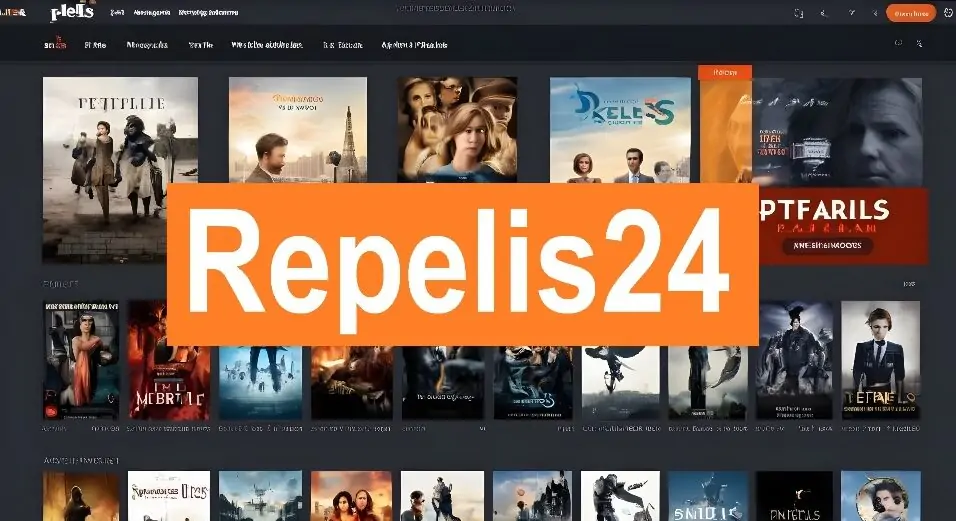
In a world where digital entertainment reigns supreme, platforms like Repelis24 have become household names, offering users an endless stream of movies, series, and more. Whether you’re a casual viewer or a binge-watching enthusiast, Repelis24 promises a treasure trove of content to keep you entertained. In this article, we’ll delve into what makes Repelis24 so special, how you can make the most of it, and why it’s become a go-to source for entertainment lovers around the globe.
Exploring Repelis24
Repelis24 is an online streaming platform that has captured the attention of millions of users worldwide. It offers a vast collection of movies and TV shows, making it a one-stop destination for anyone looking to indulge in high-quality entertainment. Whether you’re in the mood for a blockbuster hit, a critically acclaimed series, or a hidden gem, Repelis24 has something for everyone.
One of the standout features of Repelis24 is its user-friendly interface. Navigating through the platform is a breeze, allowing users to find and stream their favorite content with ease. Additionally, Repelis24 is known for its extensive library, regularly updated with the latest releases, ensuring that viewers never run out of options.
How to Access Repelis24
Accessing Repelis24 is straightforward, but it’s essential to follow the correct steps to ensure a smooth streaming experience. Since Repelis24 operates primarily as a web-based platform, all you need is a device with internet access. Simply visit the Repelis24 website and browse through the available content.
However, it’s important to note that the availability of Repelis24 may vary depending on your location. Some regions may have restrictions, so using a VPN (Virtual Private Network) can help you bypass these limitations and enjoy uninterrupted access to the platform. Remember to choose a reliable VPN service to protect your privacy and maintain a secure connection.
Top Features of Repelis24
Repelis24 offers a range of features that enhance the user experience. One of its most notable features is the extensive search functionality. Users can search for specific titles, genres, or even actors, making it easier to find exactly what they’re looking for. The platform also categorizes content into various genres, such as action, drama, comedy, and more, allowing users to explore different types of entertainment.
Another feature that sets Repelis24 apart is the quality of its streams. The platform offers high-definition streaming options, ensuring that viewers enjoy a crisp and clear picture. Additionally, Repelis24 provides subtitles for a wide range of languages, making it accessible to a global audience.
Movies on Repelis24
Movies are a major highlight of Repelis24, and the platform offers an impressive collection that spans various genres and eras. From the latest Hollywood blockbusters to timeless classics, Repelis24 has something for every movie enthusiast. The platform also features a selection of international films, providing users with the opportunity to explore cinema from around the world.
One of the key advantages of Repelis24 is its commitment to updating its movie library regularly. New releases are often added shortly after their theatrical debut, allowing users to stay up-to-date with the latest trends in cinema. Whether you’re in the mood for a heartwarming romance, a thrilling action flick, or a thought-provoking drama, Repelis24 has you covered.
Series on Repelis24
In addition to movies, Repelis24 boasts an extensive collection of TV series. From popular mainstream shows to niche favorites, the platform offers a diverse range of options for viewers to choose from. Whether you’re into gripping crime dramas, light-hearted comedies, or intense sci-fi adventures, Repelis24 has a series that will capture your interest.
One of the platform’s standout features is its ability to provide entire seasons of TV shows, allowing users to binge-watch their favorite series without interruptions. This feature is particularly appealing for those who prefer to watch multiple episodes in one sitting, as it eliminates the need to wait for weekly releases.
User Experience on Repelis24
The user experience on Repelis24 is designed to be seamless and enjoyable. The platform’s intuitive layout makes it easy to navigate, and users can quickly find the content they’re interested in. The site also offers personalized recommendations based on viewing history, helping users discover new movies and shows that align with their preferences.
Moreover, Repelis24 is optimized for speed, ensuring that videos load quickly and stream smoothly. This is particularly important for users with slower internet connections, as it minimizes buffering and provides a more enjoyable viewing experience.
Repelis24 on Mobile
For users who prefer to watch content on the go, Repelis24 offers a mobile-friendly version of its platform. The mobile site is designed to be responsive, providing the same level of functionality and ease of use as the desktop version. This means that you can enjoy your favorite movies and series from anywhere, whether you’re on your daily commute or relaxing at home.
Additionally, the mobile site is optimized for smaller screens, ensuring that content is displayed clearly and is easy to navigate. This makes it convenient for users who want to access Repelis24 from their smartphones or tablets.
Alternatives to Repelis24
While Repelis24 is a fantastic platform, it’s always good to have alternatives in case the site is unavailable or if you’re looking for something different. Some popular alternatives to Repelis24 include platforms like Netflix, Hulu, and Amazon Prime Video. These services offer a similar range of movies and TV shows, though they may require a subscription fee.
Another option is to explore free streaming sites, though it’s important to be cautious as these may not always be legal or safe. Always ensure that you’re using reputable sites to avoid potential security risks.
Legal Aspects of Using Repelis24
It’s important to address the legal aspects of using streaming platforms like Repelis24. While the site offers a vast array of content for free, it’s crucial to understand that some of this content may be copyrighted. Streaming copyrighted material without proper authorization is illegal in many countries and could result in legal consequences.
To stay on the safe side, it’s recommended to use legal streaming services or purchase content through authorized channels. If you choose to use Repelis24, consider doing so responsibly and be aware of the potential risks involved.
Tips for Safe Streaming
When using online streaming platforms, it’s essential to prioritize safety and security. Here are some tips to ensure a safe streaming experience:
- Use a VPN: A VPN can help protect your privacy and bypass regional restrictions, allowing you to access content securely.
- Avoid Suspicious Links: Be cautious of ads or pop-ups that may contain malicious software. Always use a reliable ad blocker.
- Keep Your Software Updated: Ensure that your browser, operating system, and security software are up-to-date to protect against vulnerabilities.
- Use Legal Streaming Services: Whenever possible, opt for legal streaming services to avoid potential legal issues and support content creators.
By following these tips, you can enjoy a safe and enjoyable streaming experience on Repelis24 or any other platform.
FAQs
- What is Repelis24? Repelis24 is an online streaming platform that offers a wide selection of movies and TV series for free.
- Is Repelis24 legal? The legality of Repelis24 varies by country, as it may host copyrighted content. It’s important to check local laws and use the platform responsibly.
- How can I access Repelis24? You can access Repelis24 through its website using any internet-connected device. Consider using a VPN if the site is restricted in your region.
- Does Repelis24 offer subtitles? Yes, Repelis24 provides subtitles in various languages for many of its movies and TV shows.
- Is there a mobile app for Repelis24? Repelis24 does not have an official mobile app, but its website is mobile-friendly and can be accessed through a browser.
- What types of content are available on Repelis24? Repelis24 offers a wide range of content, including movies, TV series, and international films across various genres.
- Is it safe to stream on Repelis24? While streaming on Repelis24, it’s essential to take precautions such as using a VPN and avoiding suspicious ads to ensure safety.
- Can I download movies from Repelis24? Repelis24 does not officially support downloads. Streaming is the primary mode of content consumption on the platform.
9
. What are the best alternatives to Repelis24? Some popular alternatives include Netflix, Hulu, Amazon Prime Video, and other legal streaming services.
- How often is Repelis24 updated with new content? Repelis24 regularly updates its library with the latest movies and TV shows, ensuring that users have access to fresh content.
Conclusion
Repelis24 has emerged as a popular choice for entertainment enthusiasts seeking a vast array of movies and TV series at their fingertips. Its user-friendly interface, extensive library, and high-quality streaming options make it a standout platform in the world of online entertainment. However, it’s important to approach the platform with caution, especially regarding the legal and safety aspects of streaming content.
While Repelis24 offers a convenient and free way to access entertainment, it’s crucial to be mindful of the potential risks involved. By following the tips provided in this article and exploring legal alternatives when necessary, you can enjoy a safe and fulfilling streaming experience.
Trending
-
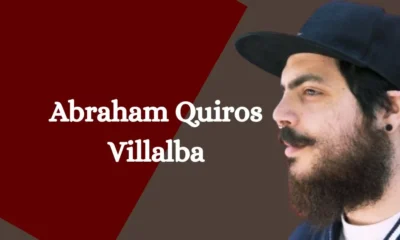
 Celebrity6 months ago
Celebrity6 months agoAbraham Quiros Villalba: Inspiring Story From 1975
-

 Celebrity7 months ago
Celebrity7 months agoNatasha Mae Fester Obituary: A Celebration of Life and Legacy
-

 Fashion4 months ago
Fashion4 months agoPro Club Shirts: The Ultimate Guide to Quality, Style, and Popularity
-

 News4 months ago
News4 months agoDirect Deposit Payment Eligibility 2024: All You Need to Know
-

 News3 months ago
News3 months agoHow Do RFID Blocking Wallets Differ from Regular Wallets in Terms of Design and Functionality?
-

 Celebrity7 months ago
Celebrity7 months agoJohn Cerasani Net Worth: A Comprehensive Overview
-

 Celebrity6 months ago
Celebrity6 months agoShari Ann Chinnis Indianapolis: A Life of Impact and Inspiration
-

 Lifestyle7 months ago
Lifestyle7 months agoLuv.Trise: Revolutionizing Authentic Connections
